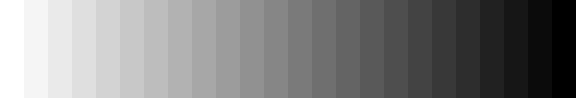 |
|
Monitor Gamma Check
In order to view the images on this site as they were intended to be seen, a calibrated monitor is required. Most people do not own the software or hardware necessary to properly calibrate their monitors so the grey scale image provided above can serve as a rough approximation.
Keep in mind that ambient lighting can have a big effect on how bright images appear on the screen. Sunlight entering through a window can influence how perceive the brightness of your monitor. Try to calibrate your monitor under the lighting conditions that you most frequently work in. |